The QFD0 Worksheet
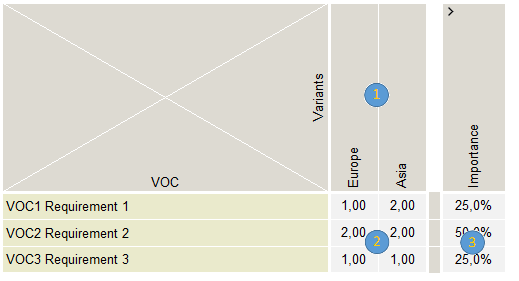
The Market Segment Table component has only this single worksheet.
- Add your market segments / customer groups / variants here.
- Enter the weights for each VOC and each variant.
- The importance is calculated from the input weights for each variant.
The resulting importance vector has a hidden layer dimension based on the variants. Different values for different variants are kept from here throughout the whole qfd cascade.
Variants
VOC
VOC - Stimme des Kunden: Hierarchistruktur der System- und Nutzeranforderungen. VOC sollten Kundennutzen beschreiben.VOC Importance