Best practice methods for all phases of system design
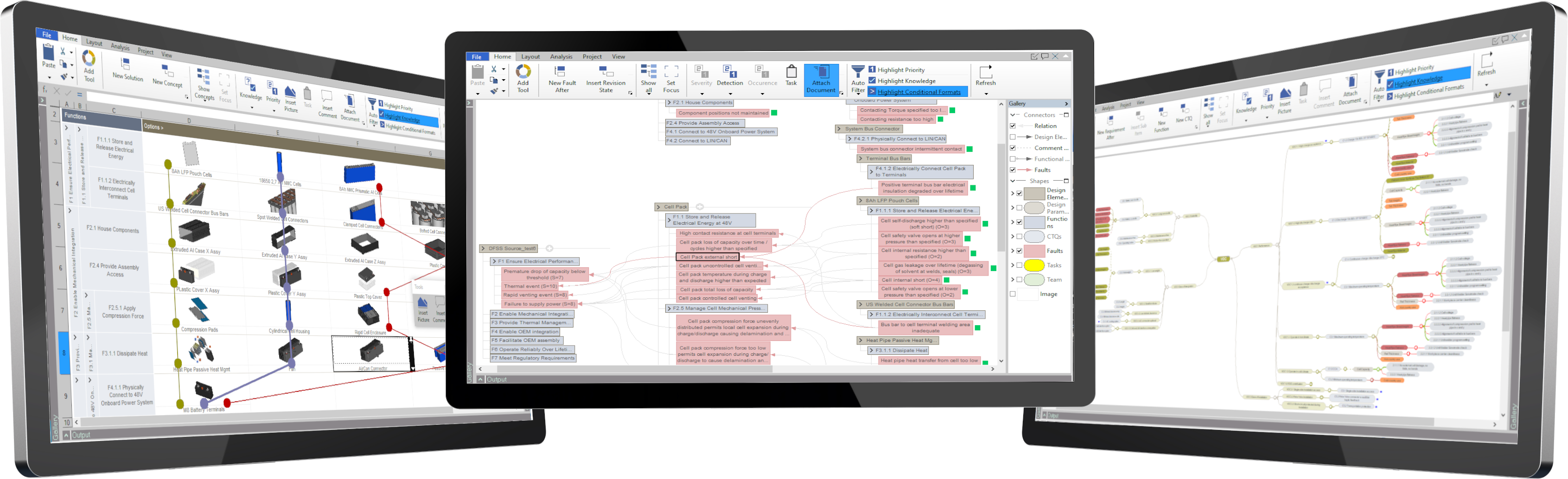
Create a coherent set of fully consistent method applications
Better Decisions
Seamless Documentation
Set Clear Priorities
Voice of Customer, QFD and AHP

Requirements Tree
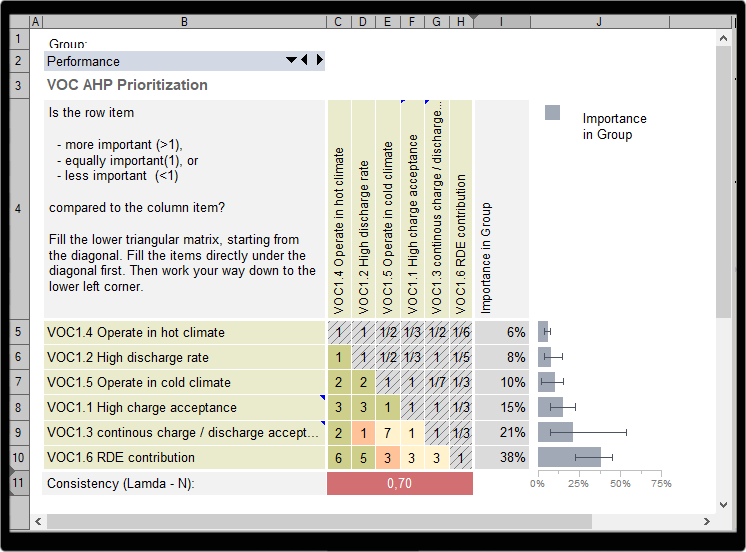
Analytic Hierarchy Process (AHP)
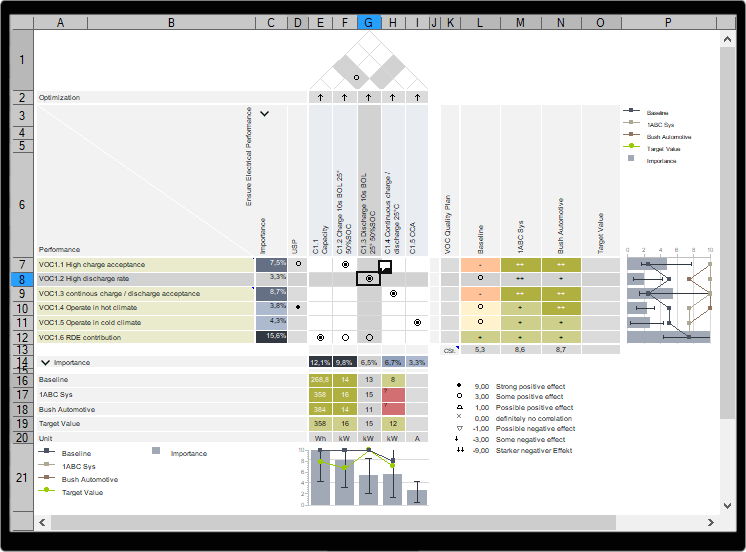
QFD / House of Quality
Select Best Solution
Functional Block Diagram, Morphobox, Design Matrix
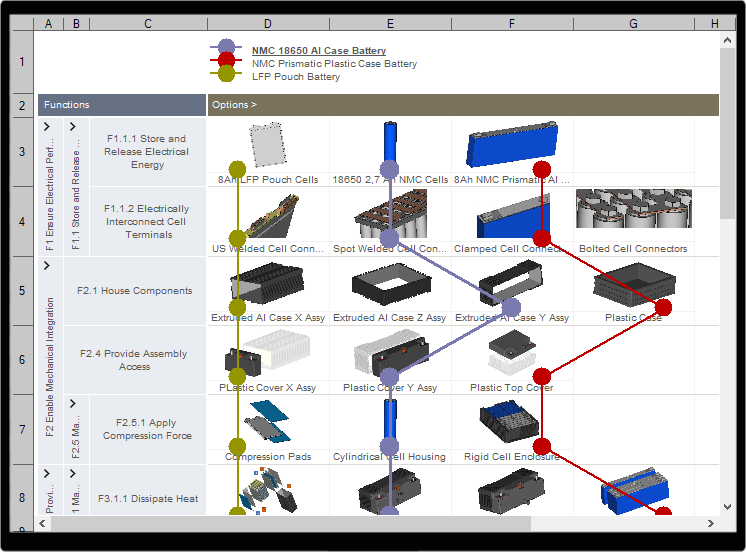
Morphological Box
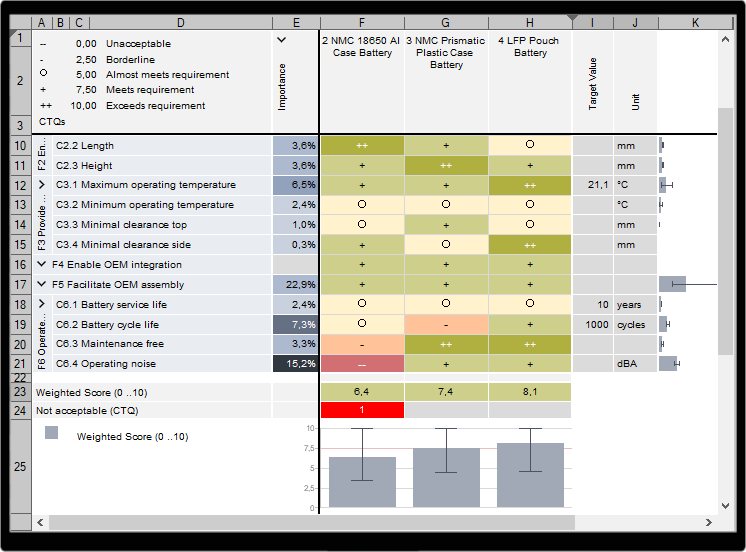
Pugh Matrix
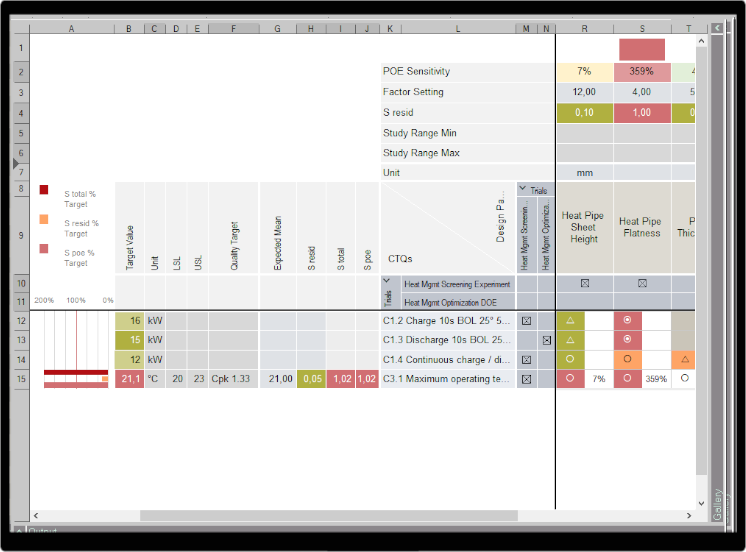
Component Design Matrix
Mitigate Risk
FMEA, FTA and DRBFM
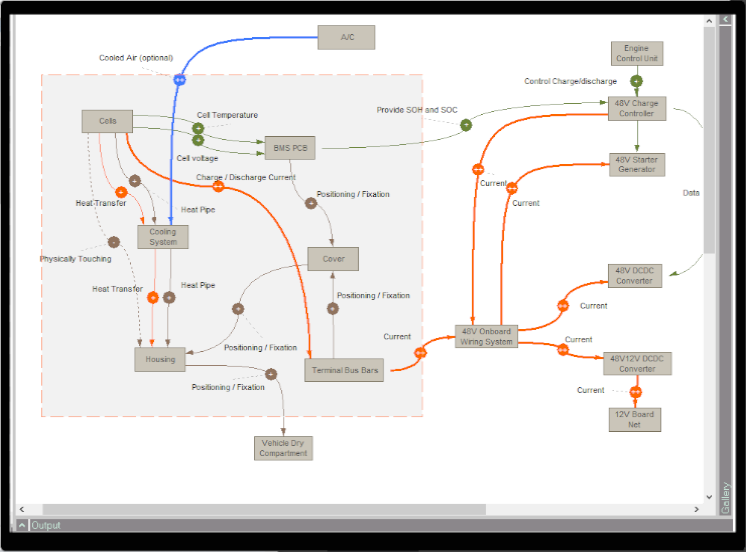
Boundary Diagram
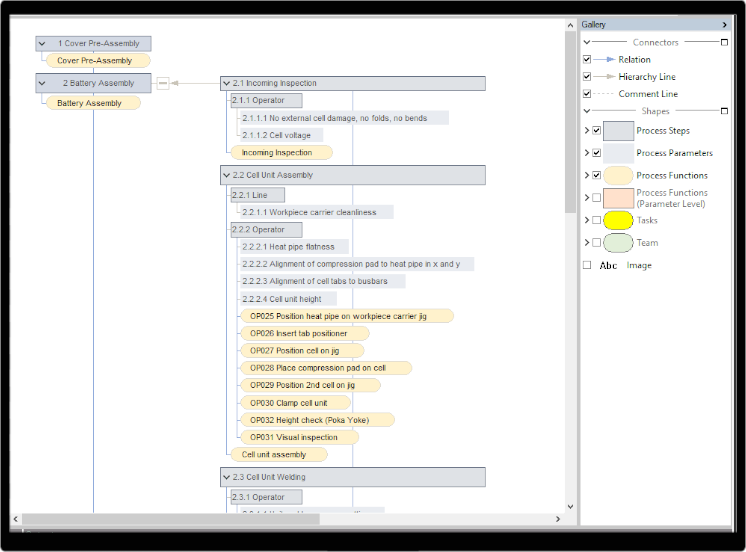
Process Flow Diagram
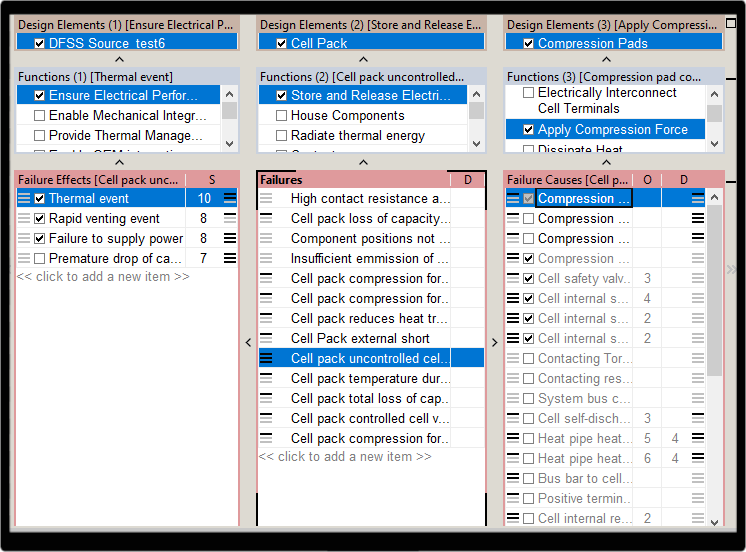
FMEA
Flexible Templates
Start a project by selecting a template, then extend it step by step adding the tools you need. All building blocks fit seamlessly and eliminate redundant data.
Modify or create your own templates from basic building blocks like tables, matrices and lists. Structure and visualize knowledge in tree diagrams, cause-effect diagrams, or spreadsheets.
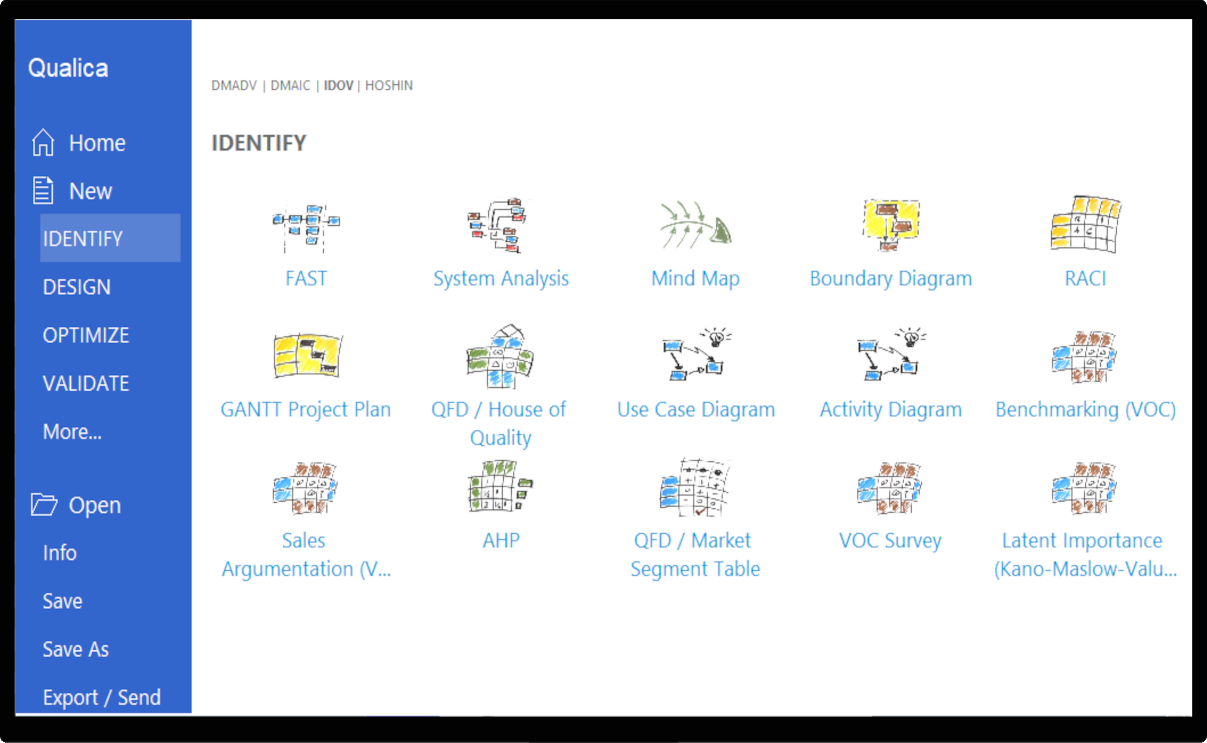
Ensure Data Consistency

One Place for Data
Keep information consistent at no extra effort. Whenever you add a new requirement, identify a new risk or add a design option, changes will be reflected automatically and instantly across all domains of the design process, from customer needs and functional requirements to physical design and process.

Presentations at One Click
Compile reports from tables and charts in your project and output them to Microsoft Word, Excel or PowerPoint at the click of a button present project results, share them with your colleagues or create project documentation.

Multi-Project Management
Set up and keep track of projects using multiple, distributed sub projects. Qualica lets you share sub projects across multiple projects for platform components and define common sets of requirements, functions, risks or solutions for easy re-use in multiple projects.

Complete Audit Trail
Manage a complete audit trail of changes. Qualica will automatically maintain copies of your data from before, during and after each session and help maintain lists of participants.
Need more information? Open questions? Please let us know.