The Qualica application provides basic functionality to support designing, calculating and reporting multi-dimensional data objects. It consists of a set of basic object and worksheet types which can be combined to complex data structures. The template catalog makes use of these basic functions to implement software support for a great number of preventive and reactive quality methods, e.g. QFD, FMEA etc.
Starting a new project
After starting Qualica, the start screen shows the most commonly used method templates. Click on an icon to start a new project using one of these methods.
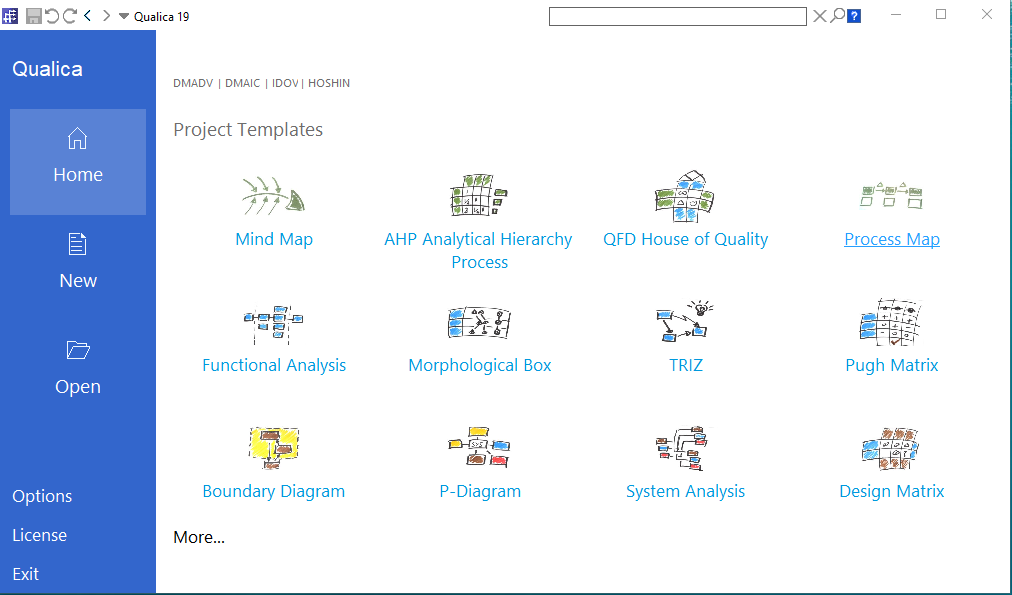
The start screen shows only a small subset of all available templates. If you want to see the whole set of installed templates, choose one of the method cycles, e.g. DMADV on top of the start screen.
The whole template catalog is organized into method cycles, e.g. DMADV, DMAIC, ... and their phases, e.g. DEFINE, MEASURE, ... Click on the name of a cycle on top and you can see the phases of this cycle in the left part of the screen. Choose a phase name at the left and the main area shows all methods belonging to this phase.
Tip
Not all available templates are installed with the software. More templates and updates are available online. In order to update the template catalog, click on the help icon (?) at the right side of the application's caption bar, then choose 'Check for Updates...'.
Extending Projects
Once you have started a new project using the template catalog, you can add new methods to your project using the template catalog.
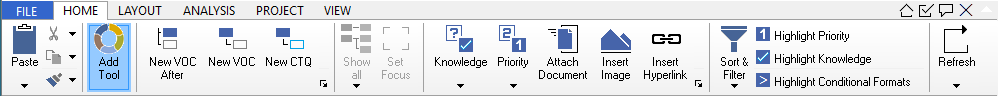
Click the Add Tool button on the Home ribbon. Again you will see the template catalog screen. Click on the icon of the method you want to add to your project.
Note
Some templates use the current selection to connect the newly inserted component to the existing data. E.g. if you select an item in a VOC tree and insert the AHP component, the new AHP will refer to the VOC tree. Otherwise if you select an item in a VOB tree, the inserted component will belong to that tree. It is possible to insert the same method template multiple times for different linking targets.
The Templates
The template catalog is organized in packages. Each package can contain one or more method templates. Packages can be installed, updated and removed.
The packages are:
Project Management
Project Charter, DMADV Project, DMAIC Project, IDOV Project, ...
VOC Prio
This Package contains various methods to prioritize items.
QFD
QFD 1, Use Case Diagram, Activity Diagram, VOC Benchmarking, ...
Concept Selection
Pugh Matrix (VOC), FAST, System Analysis, Morphological Box, ...
Value Analysis
Value Analysis
FMEA
DRBFM, Design FMEA, Process FMEA, Fault Tree Analysis, ...
Robust Design
P-Diagram, Component Design Matrix, Design Structure Matrix, Sigma Scorcard, ...
Process Management
QFD / Process Matrix, Sensitivity Analysis (Process), Characteristics Scorecard, Process Diagram, ...
Hoshin Kanri (Strategy)
Hoshin Team Charter, PEST, Porter's Five Forces, SWOT, ...