Prioritization by customer group / market segment
How to insert the component
The template can be used to start new projects or to extend existing projects. Please read chapter "The Templates" to learn more about how to start new projects.
In order to extend your project:
- Activate the Insert Ribbon

- Click the Add Tool button on the Insert ribbon
- Click the icon in the template catalog
The component is located in this cycle/phase combinations:
Activate the right cycle by clicking its item at the blue left section of the template catalog. Then scroll the window to the right phase in order to find the module .
Worksheets
The QFD0 Worksheet
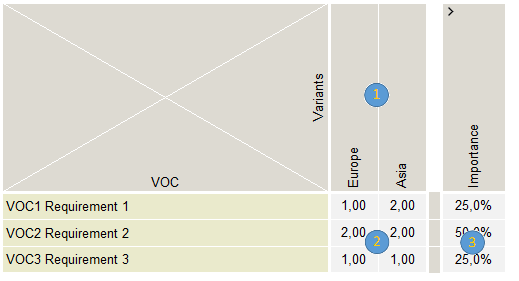
The Market Segment Table component has only this single worksheet.
- Add your market segments / customer groups / variants here.
- Enter the weights for each VOC and each variant.
- The importance is calculated from the input weights for each variant.
The resulting importance vector has a hidden layer dimension based on the variants. Different values for different variants are kept from here throughout the whole qfd cascade.
Variants
VOC
VOC - Stimme des Kunden: Hierarchistruktur der System- und Nutzeranforderungen. VOC sollten Kundennutzen beschreiben.VOC Importance
Need more information? Open questions? Please let us know.