About DFMEA
DFMEA (Design Failure Mode and Effects Analysis) helps to identify potential risks in a system or component. It is created for a new design and updated whenever new faults are discovered, or design changes have been made. It should be reviewed at the start of any problem-solving activity.

Identify and mitigate potential risks in a system or component

DFMEA returns a list of rated risks with action priorities (AP) high, medium or low. For high priorities mitigation actions must be defined and implemented.
How to insert the DFMEA component
The DFMEA template can be used to start new projects or to extend existing projects. Please read chapter "The Templates" to learn more about how to start new projects.
In order to extend your project:
- Activate the Home Ribbon

- Click the Add Tool button on the Home ribbon
- Click the DFMEA icon in the template catalog
In order to find the DFMEA component within the template catalog, you have to choose a cycle name on the first line of the screen and a phase name at the left of the screen. The DFMEA component is located in this cycle/phase combinations:
- DFSS DMADV: DESIGN
- DFSS IDOV: OPTIMIZE
Product FMEA VDA Standard
The FMEA form is divided into 3 lines with 3 columns each. The first line resembles the system structure, the second line shows functions, and the third line handles failures, their effects and causes. Use the left upper box to edit the main components of the system, usually just one. In the upper center, edit the first details level of system components, at the right, enter sub-components. In the second line you can find the main product functions at the left and 2 levels of sub-functions to the right. The bottom center shows the possible failures. The effects of these possible failures are found to the left, the possible causes to the right.
Worksheets
The FMEA Table
In addition to the FMEA editor form, also a classical FMEA table is available.
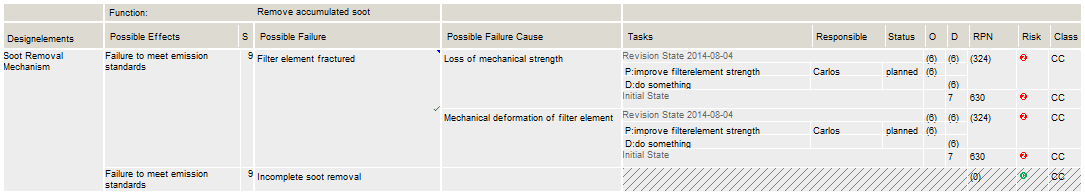
The FMEA table is intended as a report or print view of the FMEA form, but it is also possible to enter Functions, Failure Modes with Causes and Effects and all Tasks with details. Usually the table shows all possible failures for a selected function. You can change this function in the control located in the first line of the table.
Structure Analysis
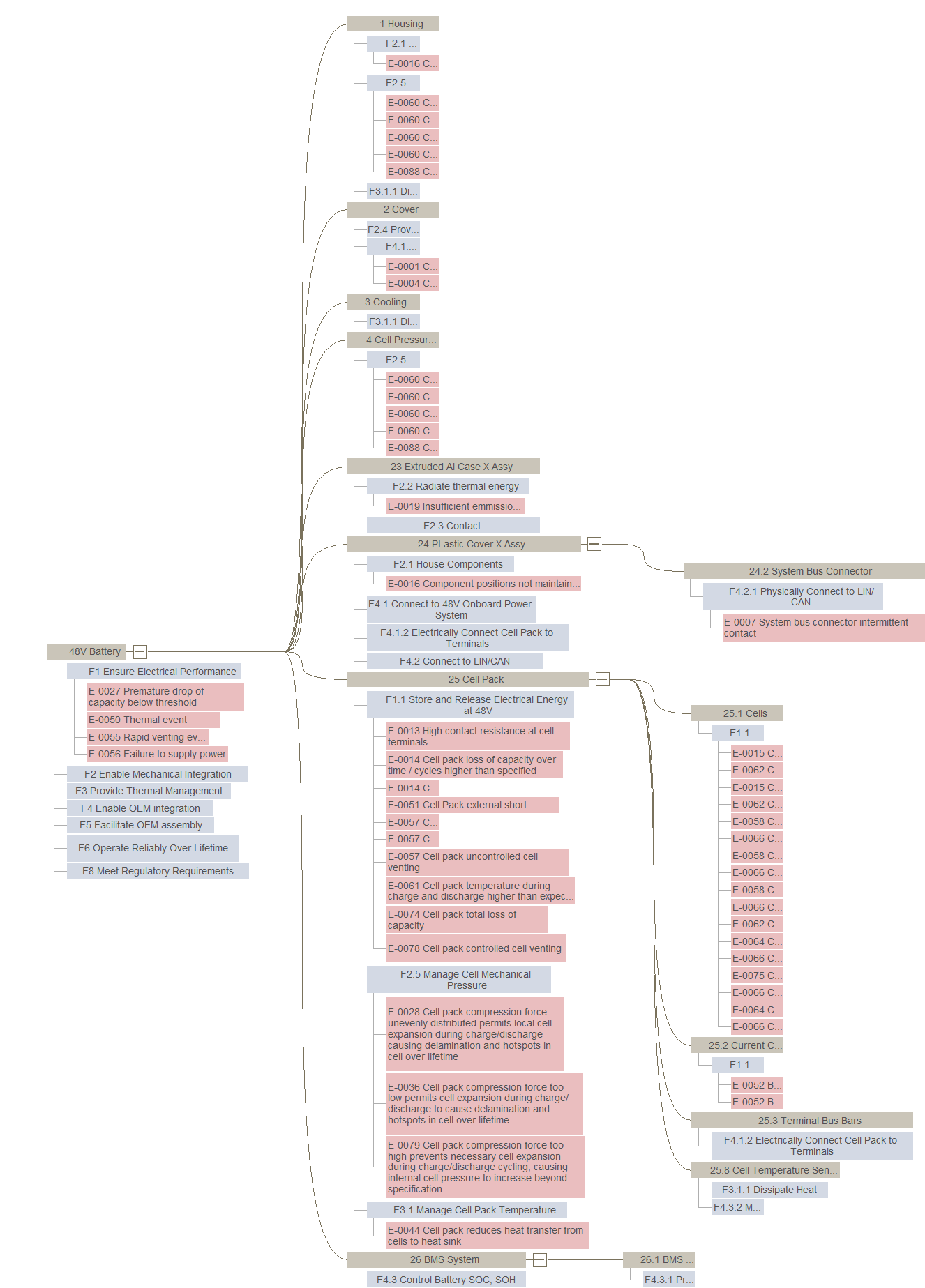
DFMEA Structure
DFMEA Worksheet
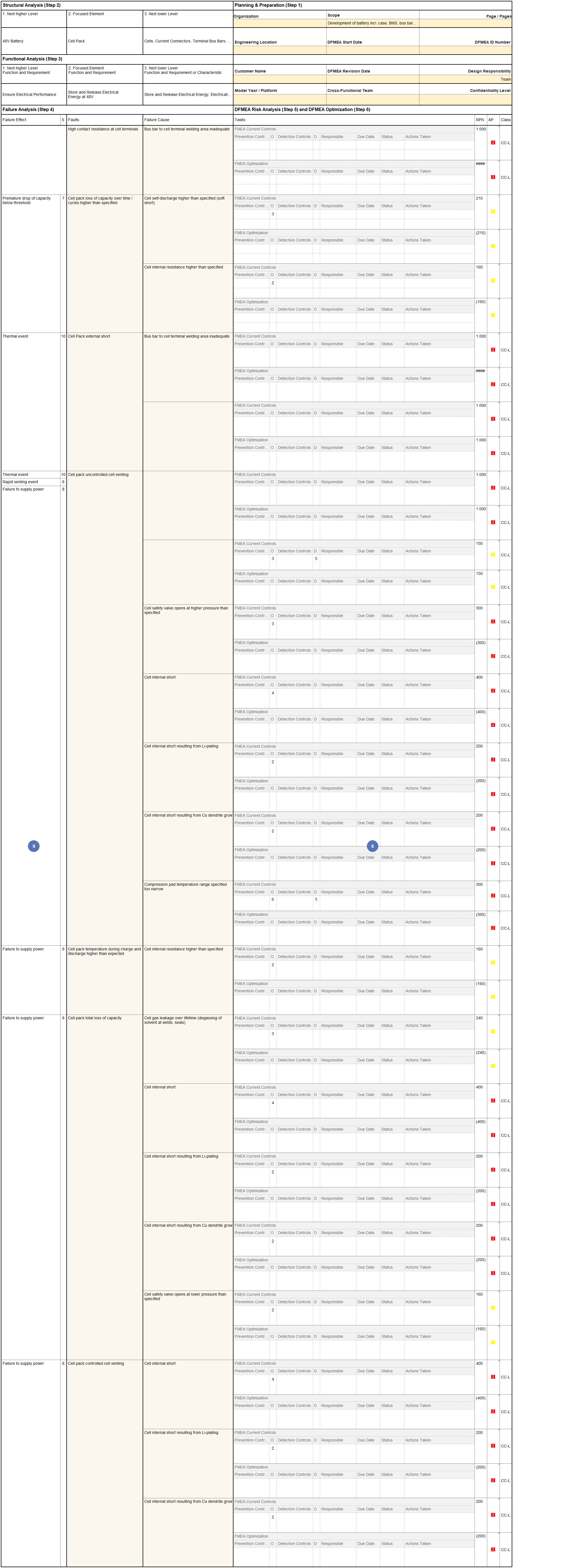
FMEA Risk (Reduced)
Fault Net
Need more information? Open questions? Please let us know.