About Pugh Matrix
The Pugh matrix rates concepts against requirements. It is also known as concept scoring matrix. Requirements may or may not be weighted.

Assess alternative overall concepts with respect to requirements

A score for each concept is returned. The score can be used to eliminate weaker concepts or to select a winner.
How to insert the Pugh Matrix component
The Pugh Matrix template can be used to start new projects or to extend existing projects. Please read chapter "The Templates" to learn more about how to start new projects.
In order to extend your project:
- Activate the Home Ribbon

- Click the Add Tool button on the Home ribbon
- Click the Pugh Matrix icon in the template catalog
In order to find the Pugh Matrix component within the template catalog, you have to choose a cycle name on the first line of the screen and a phase name at the left of the screen. The Pugh Matrix component is located in this cycle/phase combinations:
- SIX SIGMA DMAIC: IMPROVE
- LEAN SIX SIGMA DMAIC: IMPROVE
- DFSS DMADV: ANALYZE
- DFSS IDOV: DESIGN
Evaluation of Concepts versus Critical to Quality (CTQ) requirements on a ++ to -- scale.
Enter the planned target values for each criterion in the same way as you did it in the benchmarking table. For technical criteria (CTQs) you can enter actual values as long you have filled out the benchmarking range part in the technical benchmarking. For customer requirements or technical criteria where no scale has been defined, use the drop-down button of the cells to select a scoring symbol (-- no compliance up to ++ full compliance).
Recalculation will create a total score for each concept and some additional information. All results are shown below the main scoring table:
- Weighted Score: This is the calculated total score in a range from 0 to 10. The percentage value at the beginning tells you, which faction of the total importance of 100% has been considered in the calculation. Scores cannot be calculated for incomplete or empty rows in the table.
- Not acceptable: This is a count of all constraints that have not been fulfilled by a concept. Mark a criterion as constraint, if it cannot be change, e.g. if it is regulated by law. Concepts with a count > 0 are not acceptable, no matter how high the total score might be.
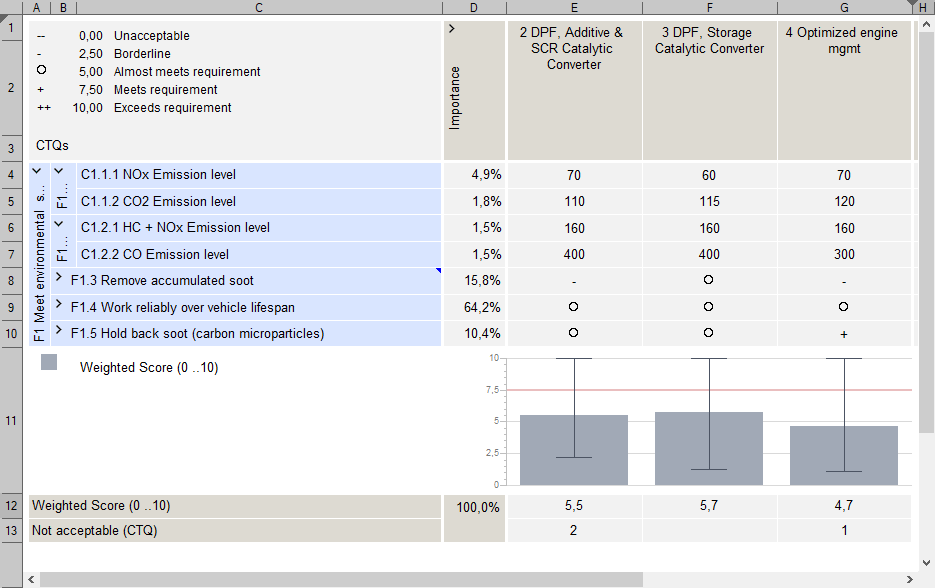
Worksheets
Pugh Matrix (CTQs)

CTQs
FR - Functional Requirements: Structure of functions and technical requirements (critical to quality, CTQ).FR Importance
Importance: Importance score for each function / ctq. Usually coming from other modules, e.g. AHP.Pugh Matrix - FR
Pugh Table: Enter a score for each requirement and concept. Use the drop-down-list or a keyboard shortcut to select a score (-- [Shift]+[2], - [Shift]+[1], o [0], + [1], ++ [2]). For technical requirements it is also possible to enter real measurements. This requires the range table in technical benchmarking being filled out.FR Specs
Specifications: Enter details for each requirement here. Use the details slider in the status bar to display more or less details.TOPSIS - FR
Concept Scoring
Result: Shows calculated results from the pugh table, e.g. weighted score, sum of + / -, etc.Concept Scoring
Results Chart: Shows the total score of each concept as a bar. The "whiskers" display a confidence interval.DevDecision
Variants
Concepts
Roadmap
More Worksheets
Pugh Matrix (CTQs) by Group
Need more information? Open questions? Please let us know.
