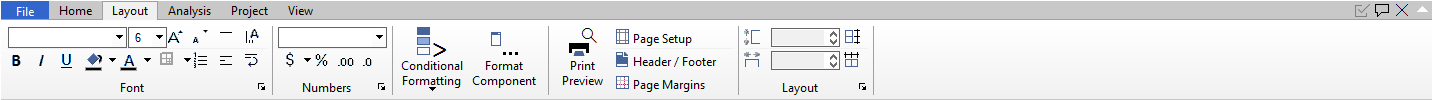
Font

Control Elements:
Lines && Bars

Diagram

Control Elements:
Align
AlignMenu:
-
 Bring to front
Bring to front
Increases the z-order of the component -
 One layer up
One layer up
Moves the component up one layer -
 One layer down
One layer down
Moves the component One Layer Down -
 Send to back
Send to back
Decreases the z-order of the component - Align Left
- Align Right
- Align Top
- Align Bottom
- Center Horizontal
- Center Vertical
- Same Size
- Same Height
- Same Width
- Space Across
- Space Down
-
Numbers

Conditional Formatting

Control Elements:
- Conditional Formatting
Administrates the conditional formattingMenu:
-
Apply Formatting Here
Show conditional formats on selected component -
Highlights Outliers
-
Color Gradient Red / Green
Assigns items to one of two groups - Color Gradient Red - Amber - Green
- Color Gradient 3 Steps (Shades of Blue)
- Color Gradient 3 Steps (Shades of Green)
- Color Gradient 3 Steps (Shades of Grey)
- Color Gradient 4 Steps (Red to Blue)
- Color Gradient 4 Steps (Shades of Blue)
- Color Gradient 4 Steps (Shades of Green)
- Color Gradient 4 Steps (Shades of Grey)
- Color Gradient 5 Steps (Red to Blue)
- Color Gradient 5 Steps (Shades of Blue)
- Color Gradient 5 Steps (Shades of Green)
- Color Gradient 5 Steps (Shades of Grey)
- Highlight Cells Greater Than...
- Highlight Cells Less Than...
- Highlight Cells Between...
- Highlight Cells Equal To...
- Highlight Cells Text That Contains...
- Highlight Top / Bottom Top N Items
- Highlight Top / Bottom Top N % of Range Total
- Highlight Top / Bottom Bottom N Items
- Highlight Top / Bottom Bottom N % of Range Total
- Highlight Top / Bottom Above Mean
- Highlight Top / Bottom Above Median
- Highlight Top / Bottom Below Mean
- Highlight Top / Bottom Below Median
- Highlight Top / Bottom Above Upper Quartile
- Highlight Top / Bottom Below Lower Quartile
- Highlights Outliers More Than N Std Dev Above Mean
- Highlights Outliers More Than N Std Dev Below Mean
- Highlights Outliers More Than 1.5 IQR Above Upper Quartile
- Highlights Outliers More Than 1.5 IQR Below Lower Quartile
-
Color Gradient Red / Green
-
Reset
Removes all format definitions
-
Apply Formatting Here

Control Elements:
Layout

Control Elements:
Insert
Insert or remove columns / rowsMenu:
-
 Insert Row Before
Insert Row Before
Insert a new row before selection -
 Insert Row After
Insert Row After
Insert a new row after selection -
 Insert Column Before
Insert Column Before
Inserts a new column before selection -
 Insert Column After
Insert Column After
Inserts a new column after selection -
 Insert Sub Item
Insert Sub Item
Inserts a single item as subitem of the selected item -
 Group Items
Group Items
Creates a new parent item for the selected items -
 Delete Row
Delete Row
Delete the selected row -
 Delete Column
Delete Column
Delete the selected column
-
Mapping

Tree Diagram
Format

Control Elements:
- Conditional Formatting
Administrates the conditional formattingMenu:
-
Apply Formatting Here
Show conditional formats on selected component -
Highlights Outliers
-
Color Gradient Red / Green
Assigns items to one of two groups - Color Gradient Red - Amber - Green
- Color Gradient 3 Steps (Shades of Blue)
- Color Gradient 3 Steps (Shades of Green)
- Color Gradient 3 Steps (Shades of Grey)
- Color Gradient 4 Steps (Red to Blue)
- Color Gradient 4 Steps (Shades of Blue)
- Color Gradient 4 Steps (Shades of Green)
- Color Gradient 4 Steps (Shades of Grey)
- Color Gradient 5 Steps (Red to Blue)
- Color Gradient 5 Steps (Shades of Blue)
- Color Gradient 5 Steps (Shades of Green)
- Color Gradient 5 Steps (Shades of Grey)
- Highlight Cells Greater Than...
- Highlight Cells Less Than...
- Highlight Cells Between...
- Highlight Cells Equal To...
- Highlight Cells Text That Contains...
- Highlight Top / Bottom Top N Items
- Highlight Top / Bottom Top N % of Range Total
- Highlight Top / Bottom Bottom N Items
- Highlight Top / Bottom Bottom N % of Range Total
- Highlight Top / Bottom Above Mean
- Highlight Top / Bottom Above Median
- Highlight Top / Bottom Below Mean
- Highlight Top / Bottom Below Median
- Highlight Top / Bottom Above Upper Quartile
- Highlight Top / Bottom Below Lower Quartile
- Highlights Outliers More Than N Std Dev Above Mean
- Highlights Outliers More Than N Std Dev Below Mean
- Highlights Outliers More Than 1.5 IQR Above Upper Quartile
- Highlights Outliers More Than 1.5 IQR Below Lower Quartile
-
Color Gradient Red / Green
-
Reset
Removes all format definitions
-
Apply Formatting Here


































































