Knowledge
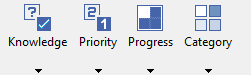
Control Elements:
- Knowledge
Functions to document knowledge and additional informationMenu:
-
 No Knowledge
No Knowledge
Use this state to indicate that the value has not been confirmed yet -
 Assumed
Assumed
Use this state to indicate that there is some evidence for this value -
 Confirmed
Confirmed
Use this state to indicate that the value has been confirmed -
 Effect Unlikely
Effect Unlikely -
 Confirmed not relevant
Confirmed not relevant
Indicates that there is definitely no correlation - Unknown
-
Feedback
Did you find what you needed?
If you have any further questions or suggestions to improve this page, please let us know:




















