Types of Worksheets
Qualica supports different types of views of the same data.
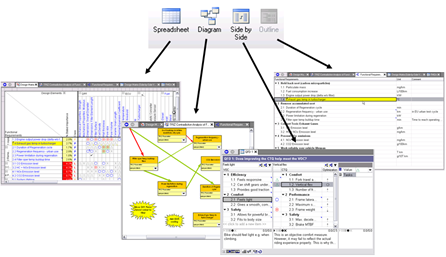
Cause-effect relations can be shown in matrix format, as cause-effect diagrams or in on-screen editable side-by-side list format. Domain trees can be shown in outline, tree or spreadsheet formats.
Spreadsheet
Spreadsheets show tabular data. Tables and matrices can be of different layout and purpose. Like with spreadsheet or data base applications most users will just need to use worksheet templates to enter data and perform calculations.
Diagram
Diagrams show relationships and dependencies between items. Frequent uses for diagrams are process maps and cause-effect diagrams. Diagrams provide a Gallery of shapes and connectors.
Side-By-Side
The Side-by-Side view shows a matrix in a format suitable for on-screen editing. Any matrix (or diagram) can be shown in Side-by-Side format. For the item slected in the first column all relations are shown and can be set in the second column:
Outline
Use the Outline to edit Domain Tree items. You can enter, delete, copy and drag items or groups of items. Data columns can be added.
Roadmap
Roadmaps are used as optional entry points for projects. They can be used to provide an overview of how information is linked, provide instructions, and serve as quck access points to worksheets.
FMEA Editor
The FMEA Editor is a specialized variant of the Side-By-Side view. It shows a combination of Domain trees and offers a means of editing dependencies from one domain to multiple other domains. It is used for FMEAs as well as Robustness Checklists and P-Diagrams.
Tree Diagram
The Tree Diagram is a Domain Tree displayed in Tree format. It can be edited like a Domain Tree on a worksheet. Matrices or tables can be added to a Tree Diagram.
Report
Report Sheets show Domain Tree, Table, or Matrix content in HTML format. Different layout and styling options can be used. The primary purpose of Report Sheets is to provide HTML output for reporting. This output can be used for web publication or edited in Word processors.
Questionnaire
Questionnaires are generated as HTML forms which allow users to enter data without using Qualica. Questionnaires can be published to a website, the user input can be imported into the database again.
Document
The document is a container for files from external applications. Documents can be imported from the local file system. In order to display a document, the system will store the file on the local file system and open it with the application assigned to the file type.