About Project Charter
Using a project charter ensures the project is of value, goals are agreed, and resources are available for successful completion.

Define business case, scope and measurable goals for the project

The output of this step is a project charter signed by the project leader and the project sponsor or mentor.
How to insert the Project Charter component
The Project Charter template can be used to start new projects or to extend existing projects. Please read chapter "The Templates" to learn more about how to start new projects.
In order to extend your project:
- Activate the Home Ribbon

- Click the Add Tool button on the Home ribbon
- Click the Project Charter icon in the template catalog
In order to find the Project Charter component within the template catalog, you have to choose a cycle name on the first line of the screen and a phase name at the left of the screen. The Project Charter component is located in this cycle/phase combinations:
- SIX SIGMA DMAIC: DEFINE
- LEAN SIX SIGMA DMAIC: DEFINE
- DFSS DMADV: DEFINE
- DFSS IDOV: IDENTIFY
The Project Charter component has only one main worksheet to enter project specific data, to define the project team, and to setup important milestones in the action plan.
Worksheets
Project Charter
The Project Charter worksheet has 3 main sections:
- Project Data: Business Case, Vision, Objective, Scope, Constraints
- Team: team members with responsibilities and department
- Action Plan: project phases and important milestones
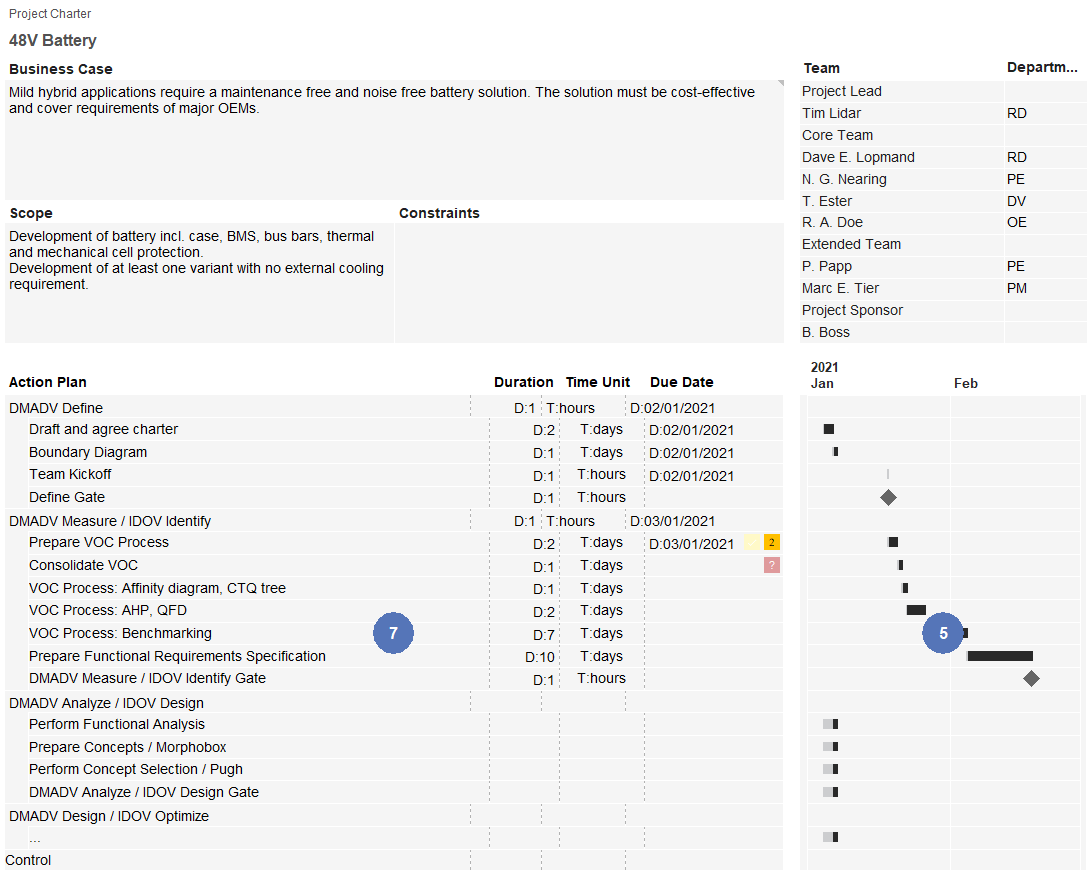
GANTT Chart
Action Plan
Put down the main phases of this project. Enter detailed project goals or milestones under each phase.
Project Metrics (CTQ)
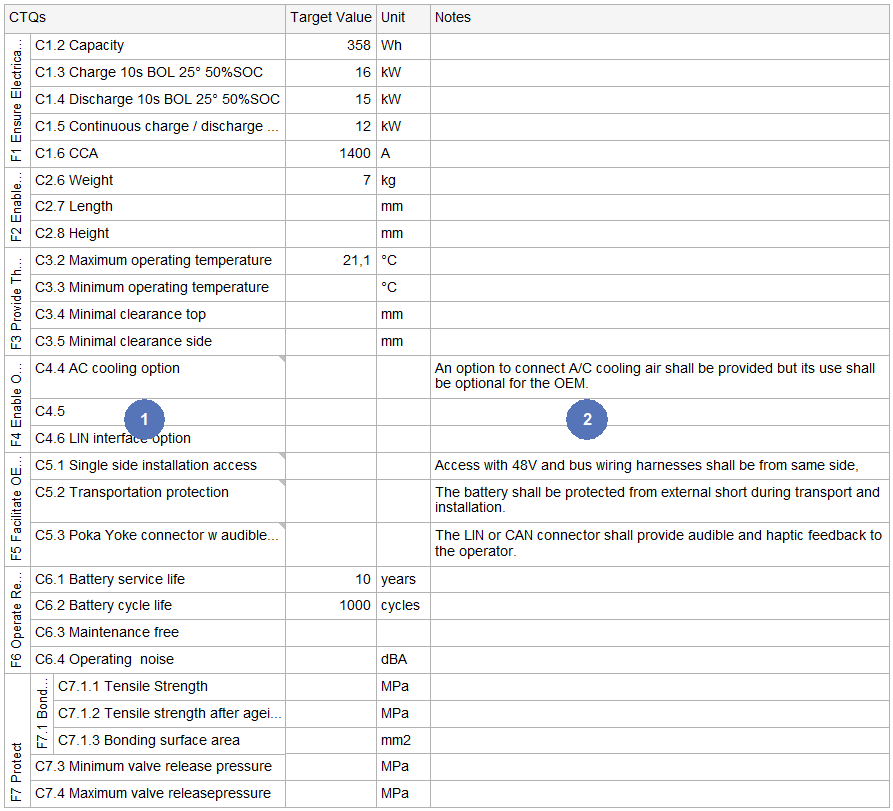
CTQs
FR Specs
Need more information? Open questions? Please let us know.